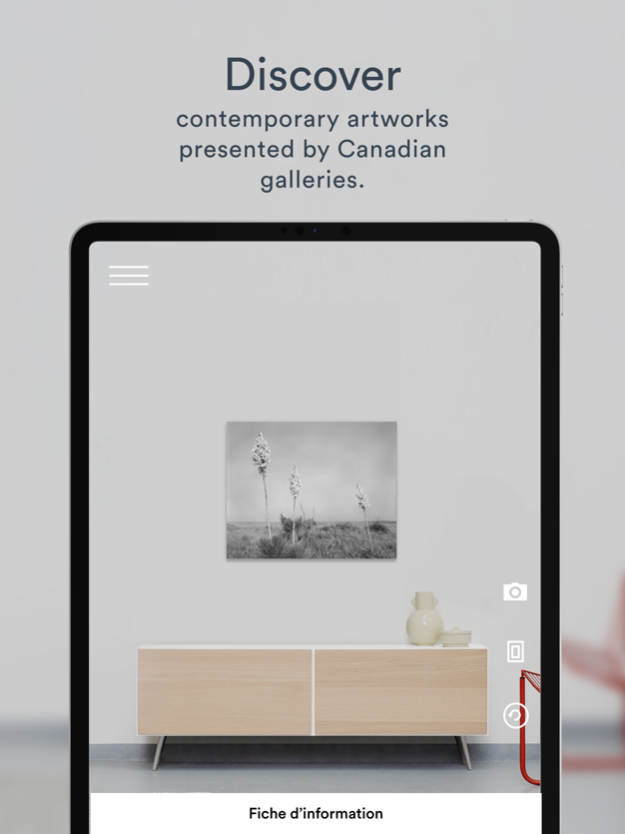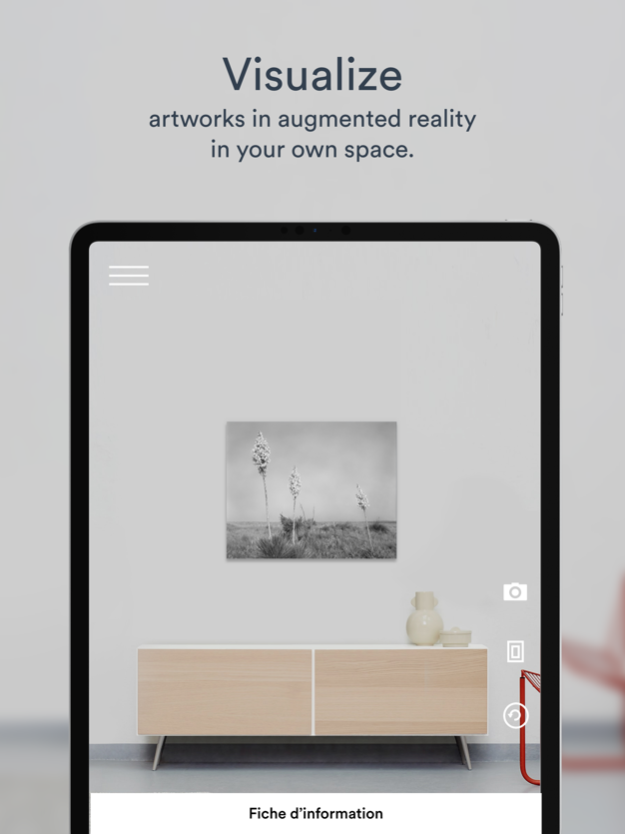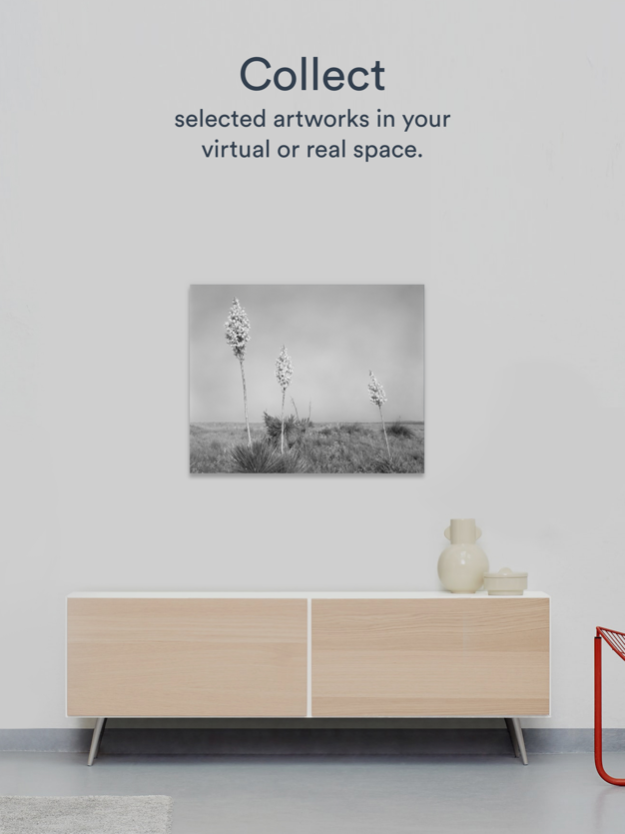Collecting — the App 1.2.1
Continue to app
Free Version
Publisher Description
EXPLORE...
With Collecting — the App, discover works of contemporary art and select those that interest and inspire you. Designed for art lovers from all horizons, the App gives you unprecedented access to new works by your favourite Canadian artists. Search by media, gallery or artist, and save your favourite artworks. Stay inspired, keep informed and discover the art you are interested in. Join our large community of contemporary art lovers through the use of digital technology.
VISUALIZE...
Visualize in augmented reality two-dimensional artworks in your everyday space: an extremely useful step in the decision-making process of buying a piece of art. Use the application's tools to simplify your research (by medium, gallery or artist) or simply browse the selection offered by Canadian art galleries. Then experience the artwork interactively in your personal environment thanks to augmented reality technology. You can now explore all the possibilities available to you by visualizing your favourite work of art on your own walls. The Collecting App allows you to discover the best of Canada's contemporary art galleries and their artists. Get in touch with these galleries from the comfort of your living room, wherever you are in the world.
COLLECT...
Collecting — the App will help you in the process of acquiring a new artwork. Browse the largest catalogue of contemporary art in Canada. Make your selection in the comfort of your home, plan your next gallery visit and contact the best Canadian gallery owners. Save your top picks to your favourites or add them to your photo library to share. Collecting — the App is unlike any other. There is no other tool that provides access, in one place, to the inventories of two-dimensional works available (photographs - paintings - drawings - mixed media - prints - digital works) in the various contemporary art galleries across Canada.
FEATURES :
augmented reality technology
access to the inventory of some 40 Canadian contemporary art galleries
powerful search tools
tools to save your favorites
ABOUT AGAC :
AGAC is a non-profit organization dedicated to the advancement and recognition of Canadian private galleries. Through initiatives and events dedicated to the dissemination and promotion of contemporary art, it mobilizes and sensitizes a growing public to collecting. In addition to defending the moral and economic interests of its members through a rigorous code of ethics, the Association stimulates the art market and generates outreach opportunities for its members.
ABOUT DPT. :
Dpt. is a creative and technological partner for brands, entertainment and culture.
We craft engaging and thought-provoking experiences using a hybrid approach at the intersection of film, gaming, design and research.
Apr 3, 2023
Version 1.2.1
- Bug fixes
About Collecting — the App
Collecting — the App is a free app for iOS published in the Other list of apps, part of Network & Internet.
The company that develops Collecting — the App is AGAC. The latest version released by its developer is 1.2.1.
To install Collecting — the App on your iOS device, just click the green Continue To App button above to start the installation process. The app is listed on our website since 2023-04-03 and was downloaded 3 times. We have already checked if the download link is safe, however for your own protection we recommend that you scan the downloaded app with your antivirus. Your antivirus may detect the Collecting — the App as malware if the download link is broken.
How to install Collecting — the App on your iOS device:
- Click on the Continue To App button on our website. This will redirect you to the App Store.
- Once the Collecting — the App is shown in the iTunes listing of your iOS device, you can start its download and installation. Tap on the GET button to the right of the app to start downloading it.
- If you are not logged-in the iOS appstore app, you'll be prompted for your your Apple ID and/or password.
- After Collecting — the App is downloaded, you'll see an INSTALL button to the right. Tap on it to start the actual installation of the iOS app.
- Once installation is finished you can tap on the OPEN button to start it. Its icon will also be added to your device home screen.